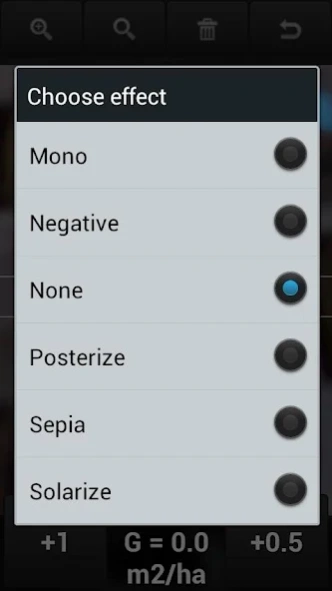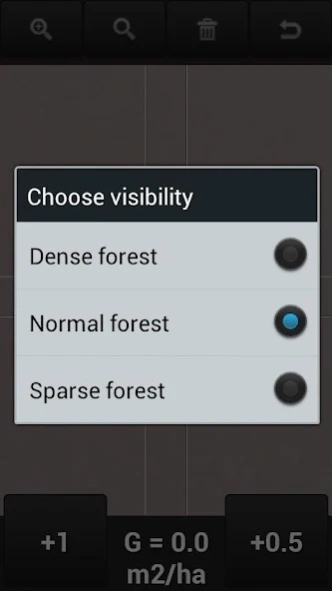Bitterlich relascope 1.4
Free Version
Publisher Description
Bitterlich relascope - Relaskoop metsa rinnaspindala mõõtmiseks.
The software helps you to estimate the basal area of forest stands. Unlike the usual relascope it is not important on which distance you hold your phone from your eye. There are assisting lines on the screen that help you to count the trees. On the screen you can see the result in m2/ha. Trees, which are thicker than the difference between the lines should be counted as +1 and trees that are exactly the lines between should read +0.5
Supported laguages are English and Estonian
Relaskoop mobiilile. Tarkvara aitab mõõta puude rinnaspindala. Erinevalt tavalisest relaskoobist ei ole mõõtmisel oluline kui kaugel asub telefon silmadest. Kalibreeritud ja töövalmis programmil on ekraanil näha abistavad jooned. Loendamise tulemust näidatakse kohe ekraanil m2/ha kohta. Puud, mis jäävad täpselt joonte vahele peaks lugma 0.5 ja puud, mis ei mahu joonte vahele tuleks lugeda +1.
Tarkvara on inglise või eesti keeles.
About Bitterlich relascope
Bitterlich relascope is a free app for Android published in the System Maintenance list of apps, part of System Utilities.
The company that develops Bitterlich relascope is Deskis OÜ. The latest version released by its developer is 1.4.
To install Bitterlich relascope on your Android device, just click the green Continue To App button above to start the installation process. The app is listed on our website since 2014-05-10 and was downloaded 12 times. We have already checked if the download link is safe, however for your own protection we recommend that you scan the downloaded app with your antivirus. Your antivirus may detect the Bitterlich relascope as malware as malware if the download link to ee.deskis.adnroid.relascope is broken.
How to install Bitterlich relascope on your Android device:
- Click on the Continue To App button on our website. This will redirect you to Google Play.
- Once the Bitterlich relascope is shown in the Google Play listing of your Android device, you can start its download and installation. Tap on the Install button located below the search bar and to the right of the app icon.
- A pop-up window with the permissions required by Bitterlich relascope will be shown. Click on Accept to continue the process.
- Bitterlich relascope will be downloaded onto your device, displaying a progress. Once the download completes, the installation will start and you'll get a notification after the installation is finished.